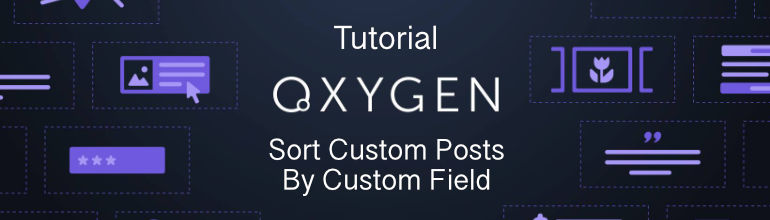
Oxygen Builder and Advanced Custom Fields is a great combination that allows you to create any type of content you like and display it beautifully. Unfortunately by default WordPress will sort your custom posts according to the published date in reverse chronological order. But what if you don’t want them sorted by published date and would rather sort them by one of your custom fields?
I recently came across this issue recently with a custom post type I created, events. Here is the page which displays a timeline of up coming events https://livingwisdom.com.au/events/ . The problem I was having is that I needed to sort them by the custom field “start_date” rather than the default published date. This way they can be displayed in the order of the actual date of the event rather than when it was published.
This tutorial assumes you know how to use Advanced Custom Fields and CPT UI to create your custom posts and add them using Oxygens’ Easy Posts so we won’t go into that at this stage.
If we want to change the sort behaviour we will need to change the query used to include custom query parameters.
The default value of Query Params in manual mode is:
author_name=admin&category_name=uncategorized&posts_per_page=2
We need to replace this with our own custom code. If we refer to the WordPress codex https://developer.wordpress.org/reference/classes/wp_query/ we will see that the examples of wp_query are written differently than Oxygen which expects the query to be a string rather than PHP code. We will fix this shortly. If we scroll down the examples we will find one very similar to what we need, there is a section titled ‘orderby’ with ‘meta_value’ and custom post type:
<?php
$args = array(
'post_type' => 'my_custom_post_type',
'meta_key' => 'age',
'orderby' => 'meta_value_num',
'order' => 'ASC',
'meta_query' => array(
array(
'key' => 'age',
'value' => array( 3, 4 ),
'compare' => 'IN',
),
),
);
$query = new WP_Query( $args );We can modify this to our needs. Firstly our custom post type is named ‘event’ and the custom field that we want to sort on is named “start_field” which is a date field.
<?php
$args = array(
'post_type' => 'event',
'meta_key' => 'start_field',
'orderby' => 'meta_value_num',
'order' => 'ASC'
);
$query = new WP_Query( $args );Next go to our “event” archive template and add a code block to the bottom. and copy and paste the code above into the PHP & HTML section and replace the “$query = new WP_Query( $args );” part with “echo build_query( $args );” This will echo out the query string.
Next copy the resultant rendered text, open the Easy Posts / Query, select “manual” for WP Query type and paste in the Query Params text area.
You can now delete the code block we used to generate the query string.
The custom posts should now sort in the Start Date order.
Amazing post, thank you so much for this!
I’ve got a question if you can help. How do I make it hide expired events? I noticed yours only shows future events.
Let me know, thanks.
The client just deletes the event after it has happened. You probably could include something like this in the query:
‘meta_query’ => array(
array(
‘key’ => ‘start_field’,
‘value’ => date(“Y-m-d”),
‘compare’ => ‘>=’,
),
Haven’t tested it but it should work.
Hi, I just love this tutorial and it already helps me a lot.
The meta_query for auto hide would give me the current date instead of being the variable for today.
‘value’ => date(“Y-m-d”),
Could you please help me a little more?
Great post Lee.
My question is like the others. To auto drop off the old events without customer intervention ‘value’ => date(“Y-m-d”) will work everytime in PHP.
However how do you translate that to a parameter string to evaluate todays date?
Cheers
Stef